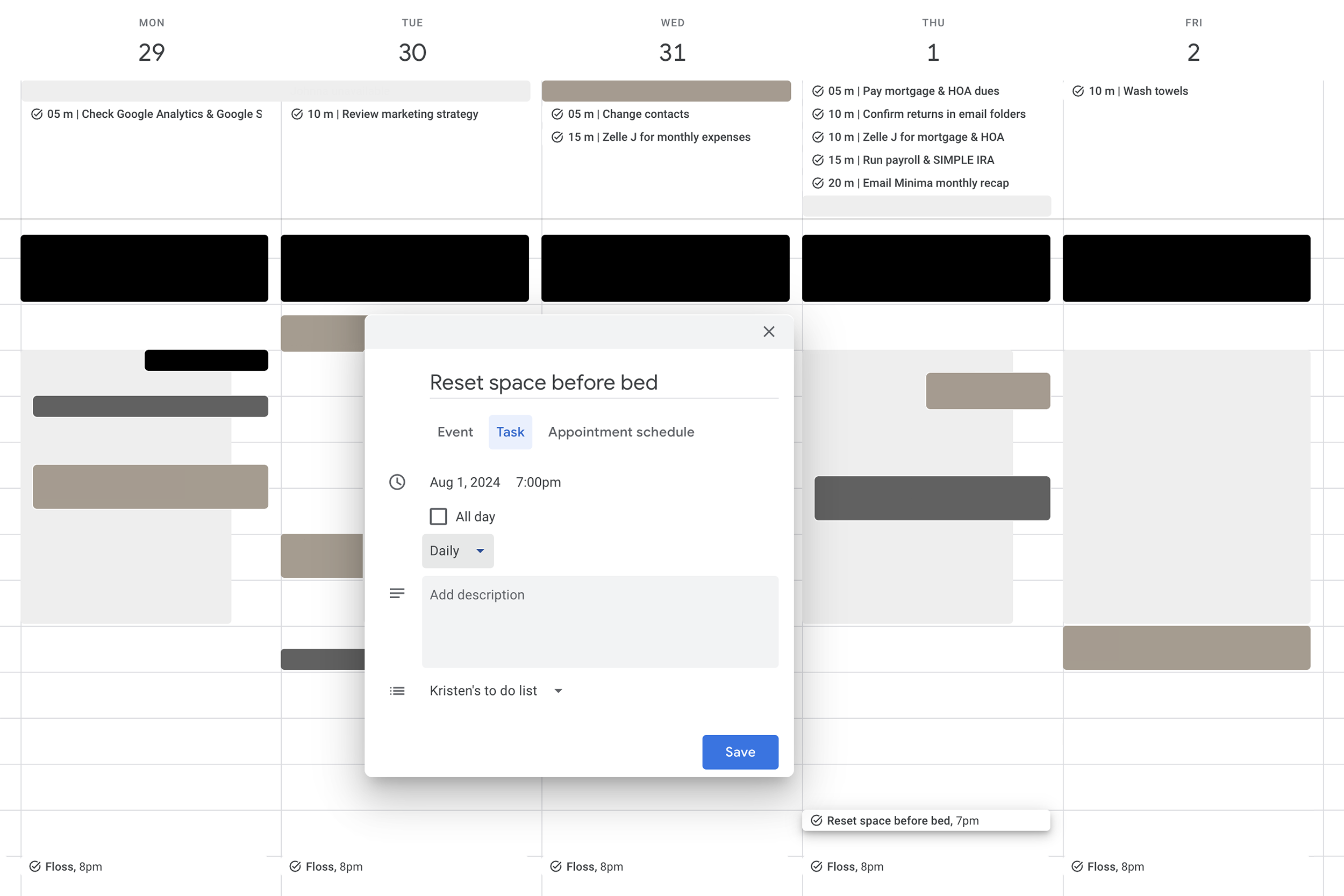How I Automate Calendar Tasks to Stay Organized
Have you spent days, weeks, or even months decluttering and organizing your home, only for the chaos to return? Your issue may be the lack of a maintenance routine. In order to stay organized in the long run, it’s essential to build time into each day to maintain your space (and life).
For the foundation principles of how I use my Google Calendar, check out the previous Minima Journal, “How These Two Productivity Tips Stopped My Procrastination”. In this Minima Journal, I’ll share how I automate recurring calendar tasks—think of it as the preventative maintenance approach to staying organized.
A screenshot of my actual calendar showing many of my recurring tasks. Only flossing is daily; other tasks are set to recur weekly or monthly. Sensitive client/other information has been blocked out.
I always aim to keep my to-do list simple; I never want it to feel like a prison. Building some structure into my day creates more efficiency, which creates more time, which creates more freedom and mental bandwidth. Freedom is my number one reason for living simply.
Note: I don’t actually have “Reset space before bed” on my calendar (as shown in the image above)—I do it naturally at this point. It’s up to you to decide which items make sense on the calendar and which happen naturally without reminders.
I tend to create a recurring task after I notice it is needed to help me remember and automate a routine that is already in motion. However, recurring tasks can also be used to establish a new routine. Here are two examples:
By adding “Floss” as a recurring daily task, I was finally motivated to floss every day—for the first time in my 41 years of life!
After helping a client declutter and organize her playroom, I suggested a recurring Friday playroom reset (with the kids) to prevent the space from getting out of control again.
For a step-by-step tutorial on how to create a repeating task using Google Calendar, check out Google’s instructions here: Manage repeating tasks in Google Tasks and Google Calendar. If you use a different digital calendar (Apple, Outlook, etc.), it is likely to have a similar feature.
Below is a list of recurring personal and Minima tasks that help me stay organized. Your list will look different, but I hope mine will provide inspiration or give you some ideas as to how this approach can be applied to your own life.
Recurring personal tasks
Floss | Nightly @ 8p
Water plants | Every Sunday
Vacuum | Every 4 days
Wash towels | Every Friday
Wash bed linens | Every Saturday
Dust desks & Aeron chairs | Every Sunday
Groom rabbits | Every 3 weeks on Sunday
Change contacts | Last day of the month
Pay mortgage & HOA dues | First day of the month
Confirm online order returns have been processed | First day of the month
Pay quarterly taxes | Quarterly
Clean out Google Drive & Gmail | Quarterly
Change toothbrushes | Every 3 months
Change HVAC air filter | Every 3 months
Vacuum HAY Mags couch | Every 3 months
Flip & vacuum mattress | Every 6 months
Dust tops of kitchen cabinets | Every 6 months
Recurring Minima tasks
Check website analytics | Every Monday
Review marketing strategy | Every Tuesday
Run payroll & SIMPLE IRA | Day 1 and 16 of every month
Email monthly recap to the team | First day of the month
Finalize bookkeeping for the year | Annually on December 29
Send employees updated W-4 & VA-4 forms | Annually on January 1
If you need support setting up these systems for yourself, I offer virtual consultations by the hour. Simply fill out the form below and we’ll be in touch!